In this comprehensive guide from The Wirecutter, Brent Butterworth explains how to launch your very own podcast without breaking the bank—even for free. He walks you through the basics of recording using just your smartphone and free apps, and then dives into more advanced techniques and gear recommendations for achieving a professional sound. Whether you're recording in the same room or interviewing guests remotely, you'll learn about essential tools like USB microphones, USB audio interfaces, and dedicated podcast-recording services such as Riverside, which one producer praises by saying, "I’ve built an entire production setup for a show around Riverside, and I’ve found it to be a fantastic and reliable tool." From setting up acoustic treatments to choosing the right software for editing, this article is a treasure trove of tips for both beginners and those looking to upgrade their podcasting setup.
Key points:
- Starting Out on a Budget: You can record your podcast for free using just a smartphone and basic recording apps. For enhanced audio quality, consider podcast-recording apps like Dolby, Podbean, and Spreaker.
- Hosting Options: Once your audio is ready, you’ll need a podcast-hosting service to distribute your content on platforms like Apple Music and Spotify. Recommended hosts include Blubrry, Buzzsprout, Hello Audio, Podbean, and Spreaker.
- Upgrading Your Sound: For a professional-grade podcast, invest in quality microphones (either USB or passive with a USB audio interface) and consider using a digital audio workstation (DAW) like Reaper or Apple Logic Pro for advanced editing.
- Remote Recording Solutions: Instead of using a video-conferencing service like Zoom, opt for dedicated podcast-recording services (such as Riverside, Boomcaster, Iris, or SquadCast) that record each participant locally to avoid sync issues.
- Essential Gear Recommendations:
- Microphones: Look for options with cardioid or hypercardioid polar patterns; consider models like the Røde PodMic USB.
- USB Audio Interface: The Focusrite Vocaster Two is recommended, featuring mute buttons and voice-enhancement features.
- Headphones: Closed-back headphones like Sony’s MDR-7506, often called “the gold standard in audio.”
- Additional Accessories: Invest in pop filters and shock mounts to reduce plosives and accidental thumps; acoustic treatments like foam panels will help tame room reverberance.
- DIY Acoustic Solutions: If you lack professional studio space, try creating a makeshift sound booth using blankets or towels for temporary acoustic treatment.
This guide is a must-read for anyone ready to get started with podcasting, whether you're testing the waters or diving into serious production. Enjoy turning your ideas into broadcast-quality audio!
Link to Article
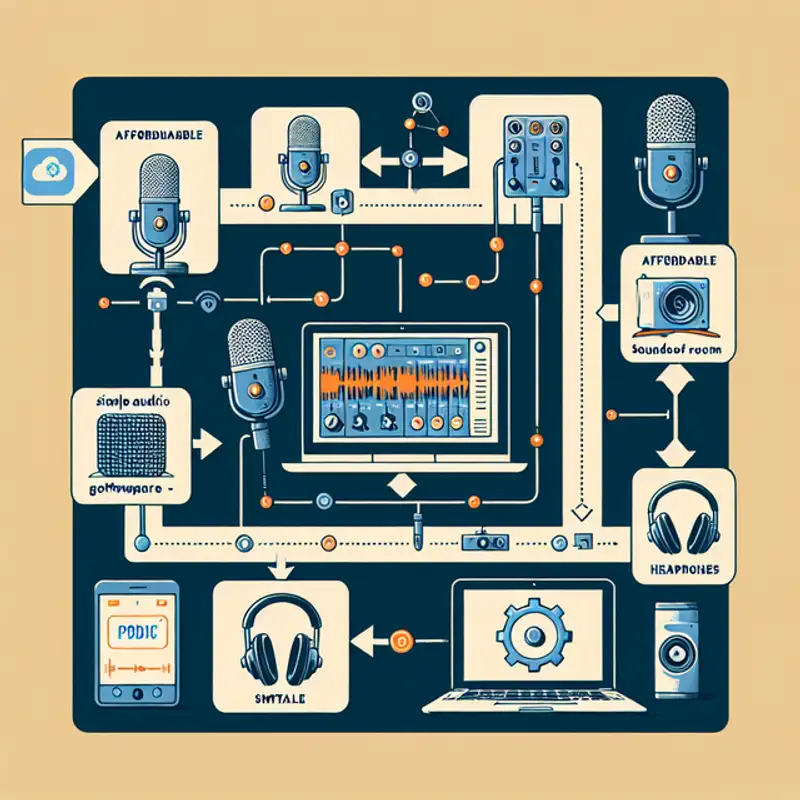 Episode
Episode