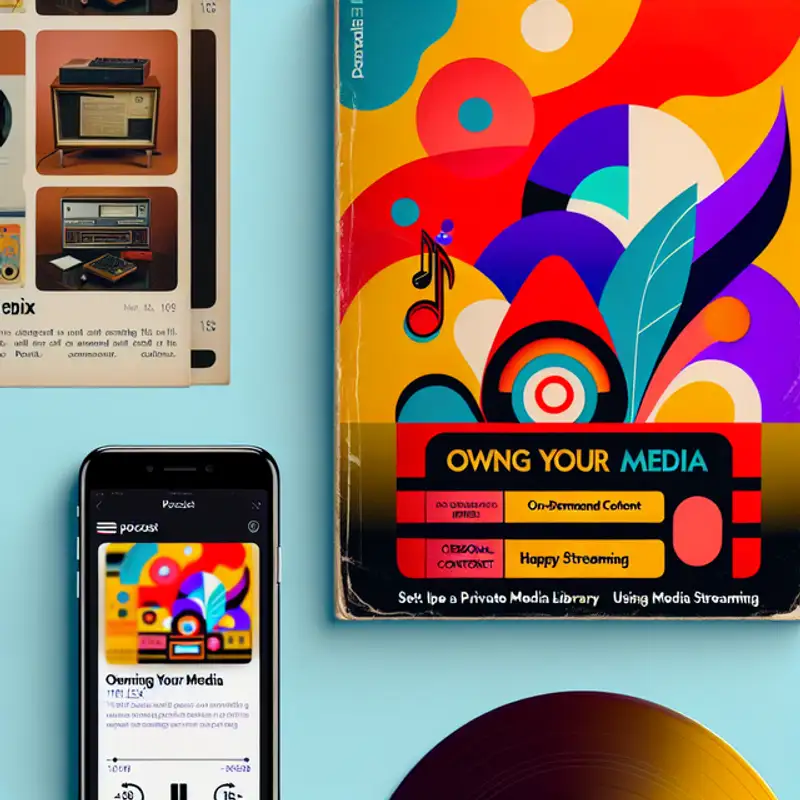 Episode
Episode
· 01:13
Welcome to today's episode where we dive into how to use Plex to create your own private streaming service, similar to Netflix or Spotify. In a world filled with on-demand content, having your own local media library can be incredibly valuable. “It means the movies, shows, and music you collect belong to you,” ensuring that your favorites don’t disappear.
To set up your Plex server, you'll need to download the Plex Media Server software on a Windows or Mac computer. From there, organize your media into folders, select the files you want to share, and link them to Plex. You can start with free content available on Plex or import your own video and audio files.
Remember, your media server must stay on and the app must be running to access your library. Once you have everything set up, Plex’s app is available on many devices, including smartphones and gaming consoles. Sign in to access both your collection and the free movies Plex offers.
With an easy-to-navigate interface, you can create watchlists and explore genres all at your fingertips. So if you're ready to take control of your media, Plex might just be the solution for you. Happy streaming!
Link to Article
Listen to jawbreaker.io using one of many popular podcasting apps or directories.