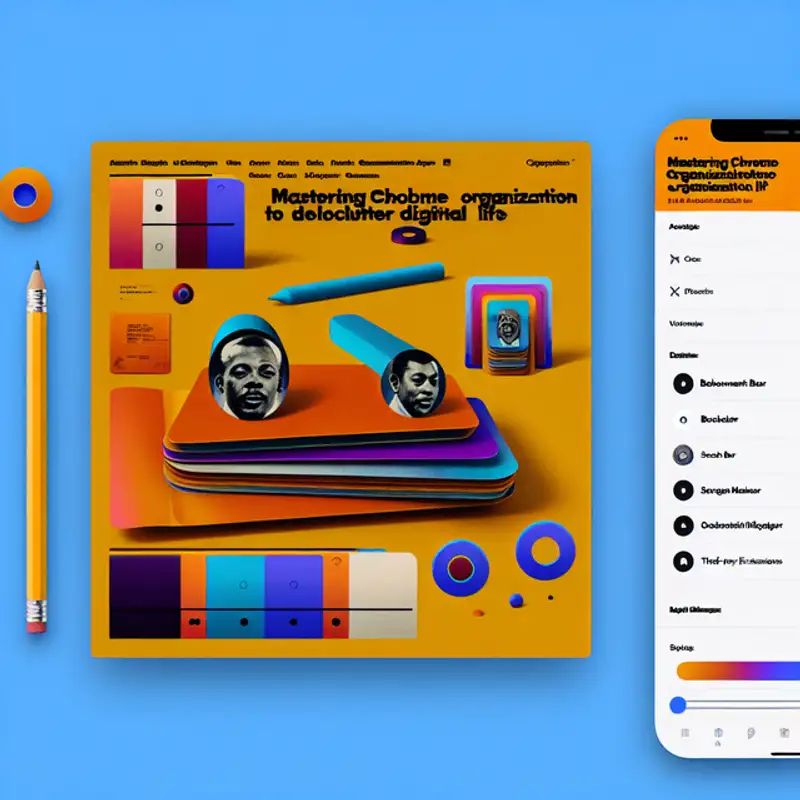 Episode
Episode
· 01:38
If your Chrome bookmarks are a tangled mess of old articles, shopping links, and half-forgotten recipes, you’re not alone. WIRED’s latest piece, Organize Your Bookmarks in Google Chrome to Regain Your Sanity, walks readers through the best ways to clean up their digital clutter. From using folders and subfolders to utilizing Chrome’s built-in Bookmark Manager, the article offers practical steps to make sure you can actually find what you’ve saved. While it won’t fix the stock market or politics, it’ll at least restore some order to your browser!
So, if you've been drowning in digital chaos, now’s the time to tame those bookmarks once and for all. Happy organizing!
Link to Article
Listen to jawbreaker.io using one of many popular podcasting apps or directories.