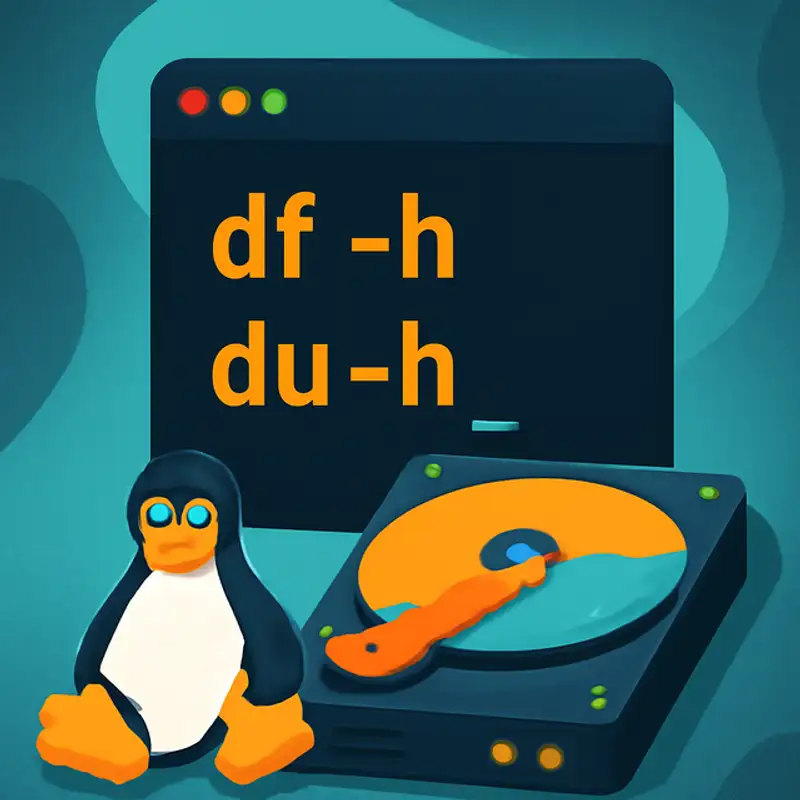 Episode
Episode
· 01:16
Hello and welcome to Linux Quick Tips, brought to you by Tom’s Hardware. No matter how big your storage drive, you need to see how much space you’ve used and what’s filling it up. From the GUI you get some info, but in the terminal you get more detail. Let’s start with the df command. Just type df to list all drives, including physical partitions under /dev/. To make the output “human readable,” add -h. For example, df -h shows sizes in megabytes and gigabytes. You can even target specific filesystems or drives, for example df -ht ext4. Next, the du command helps you inspect individual directories. du -h lists sizes in human readable format, and du -hs gives just the total directory size. Combine these deceptively simple but immensely powerful tools to monitor your disk usage on any Linux machine, from Raspberry Pi to remote servers. That’s all for today’s quick tip!
Link to Article
Listen to jawbreaker.io using one of many popular podcasting apps or directories.