OpenAI’s latest addition to ChatGPT—called “Projects”—is designed to tackle one of the biggest headaches for power users: staying organized. Available exclusively to paying ChatGPT Plus users, Projects lets you save, structure, and revisit your prompts, chats, and ideas in a way that feels more like a digital workspace than a typical chatbot window. Think of it as Google Drive meets your favorite AI assistant. Whether you’re planning a novel, managing a startup pitch, or tracking research for a school assignment, Projects offers a tidy, searchable home for it all. As WIRED puts it, Projects “gives the chatbot memory, permanence, and structure—three things it’s sorely lacked until now.” Let’s break down how this new feature works and what you need to know to use it effectively.
🔑 Key Points:
- ChatGPT Projects is a new feature exclusive to paid ChatGPT Plus subscribers.
- It functions like a mini digital workspace inside ChatGPT, allowing users to save multiple chats under named folders called “Projects.”
- Each project's memory helps ChatGPT remember context across multiple prompts, conversations, and sessions.
- The feature helps users track ongoing work, from writing drafts and planning events to coding projects and research tasks.
- Projects bring increased structure and permanency—long-requested functions for users relying on ChatGPT for complex or multi-step tasks.
- To use the feature, users click “Projects” on the left-hand panel and create a custom workspace with its own chat history.
- This feature builds on another Plus-only capability: ChatGPT’s custom Memory, which personalizes the AI’s behavior based on prior interactions.
- Experts note that this turns ChatGPT into more of an “interactive thinking canvas” than just a reactive tool.
- OpenAI has not said when this feature will be available to free users, but it underlines the company’s push to make ChatGPT more like an AI-powered productivity suite.
🛠️ Tools recommended by WIRED and others to complement Projects:
- Notion AI: Another organization-focused AI tool for those who want deeper workspace features beyond chat.
- Obsidian and Evernote: Good for syncing AI-generated content from Projects to long-term note-taking apps.
- Whimsical and Miro: Pair well with ChatGPT for visual thinking inside Projects, especially for planning or product design.
Stay tuned—this change sets the stage for ChatGPT becoming less like a chatbot, and more like a true AI coworker.
Link to Article
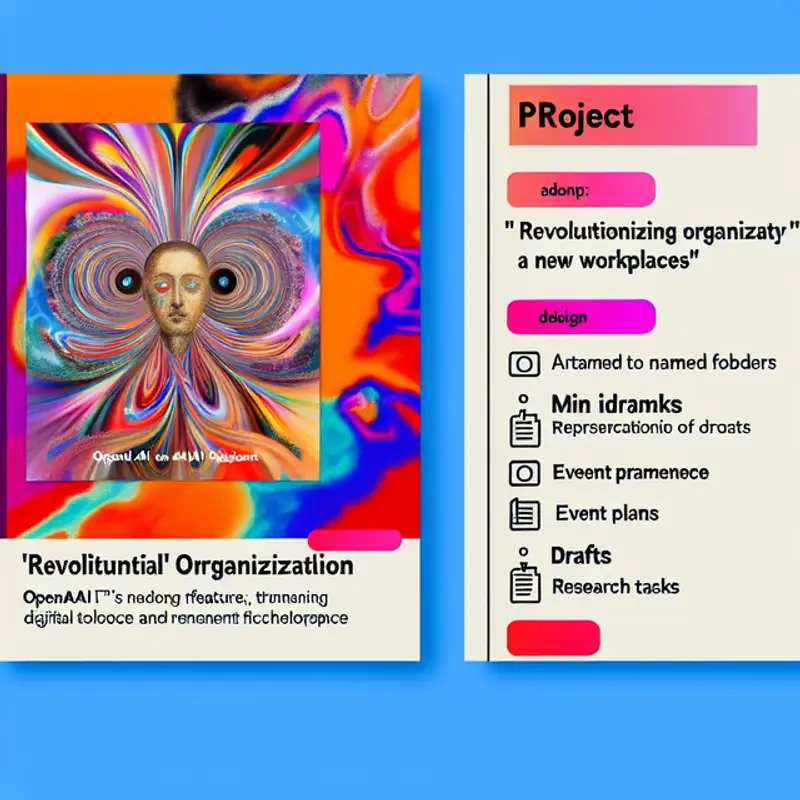 Episode
Episode